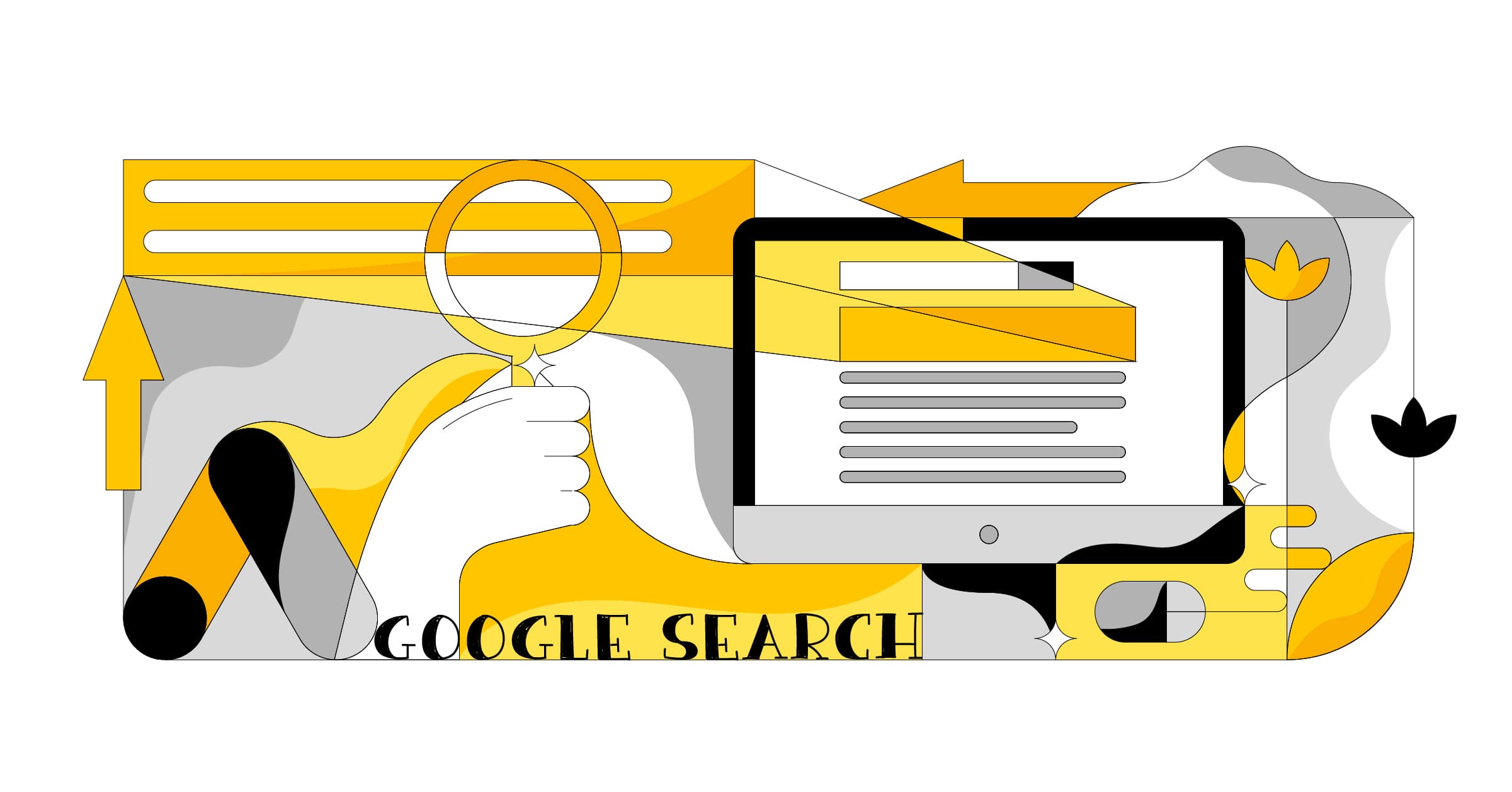When we talk about search campaigns, we’re referring to publishing text ads on SERP (Search Engine Results Pages), or the search engine results pages. Together with the Display Network, which we discussed in this article, it is one of the two main paid tools that Google Ads makes available to advertisers to promote their business. These campaigns are built based on keywords users search for.
When someone types a phrase into Google, they are precisely communicating their search intent. Simplifying the underlying logic a little, if someone were looking for products or services you offer, and your ad was considered relevant, the search engine would show it among the first results.
In this scenario, the user finds an answer to their question in your ad, which increases the chances that they will click on it and convert into a customer on your site. The more clicks you get, the more chances there are that your ads will be shown on the first page of the search results, triggering a virtuous cycle.
But how does it work?
When a user searches for something, they type in a keyword or phrase. Once the search starts, Google compares it with all the content on the web and, through complex algorithms, tries to provide the user with the most relevant answers in order of relevance.
Let us remember that although online visibility has become a business, the search engine model is based on offering users the best possible response in the shortest possible time.
The two main methods to position yourself well on Google (also valid for B2B companies) are:
- SEO (Search Engine Optimisation), or optimising a site for search engines that allows you to improve your organic positioning without fees, based on the relevancy of your keywords and domain authority of your site.
- SEA (Search Engine Advertising) includes Display and Search campaigns that allow you to purchase advertising space on Google and its network. In the specific case of Search, the ads will be shown in search results before the organic ones.
As mentioned, SEO is “free” but requires long-term investment, while SEA is paid but gives immediate results.
Google Search Campaigns
Search Engine Advertising (SEA) is based on an auction system, where different actors compete with each other by making a bid to win the advertising space shown in response to users’ keywords and identifying their product or service.
On each page, search engines offer a limited number of ad spaces. As mentioned, advertisers participate in an auction to get their ads placed in these spaces. To submit their offer, they must indicate the amount they intend to invest. This amount is called CPC max (maximum cost per click, as discussed here). This is because the advertiser only pays when someone clicks on their ad. That’s why this type of advertising is called Pay-Per-Click (PPC).
So whoever bids the most will get the best position on the results page?
This is partly the case, but relevance is considered above all. Typically, this is measured on a scale of one to 10 that search engines identify as the ad’s quality score. Therefore, making the best offer is not enough, as one of the criteria for assigning advertising space is the ad’s relevance with the product and search intent.
Suppose a user searches for “screen printers” and your ad title is “Italy screen printers”. The search engine will likely consider your ad to be relevant and give it a high-quality score.
The two main factors that determine the auction result are, therefore:
- A competitive offer
- High relevance
If you want to improve your ranking without spending more, then focus on the relevance of your ads, making sure that they are in line with the terms users actually search for.
How to improve your search campaigns
Once you create and launch your campaigns, you will need to constantly monitor and optimize them by tracking the results of the ads, the keywords used, and the conversions made on your site. Here are some tips to improve their performance.
Structure your advertising account
An effective way to help customers find what they’re looking for is to divide your products or services into separate campaigns and ad groups. This means that you will have to create an ad group for each type of product within each campaign with the related keywords.
Imagine you are a manufacturer of different types of printers: digital, offset, or screen printing. Each category includes different products, so you will need to divide them into different campaigns.
In the “Digital Presses” campaign, you could create ad groups for digital printers in color, black and white, and many other variations. Within the “Screen printers” campaign, you could create ad groups with relevant keywords such as: “flatbed screen printers,” “rotary screen printers,” or even “cylinder screen printers.”
Organizing your account well will allow you to be more granular and show more relevant and effective ads.
Make your keywords as effective as possible
With the help of keyword research tools such as the Google Keyword Planner, you can identify the most relevant and effective keywords for your campaign as well as what words to avoid.
This tool also shows the search volume, Cost Per Click, and the competitiveness of each keyword. This last piece of information is extremely useful because it helps you avoid investing in keywords that are too general and overly inflated (and therefore expensive) and to focus on more specific keywords. This way, you will be able to identify the best keywords based on actual data and consequently organize the terms into different groups and write relevant ads for each of them.
It is also possible that your ad is incorrectly shown to non-targeted users. We usually notice this from the poor quality of the requests we receive (leads) or from a low number of clicks on the offending ad. In this case, you can use negative keywords to prevent your ads from showing for searches that aren’t relevant to your business.
[-DIY silk screen printer]
This way you will save money and only your ideal customers will find you.
Use the different types of keyword matching
The types of correspondence establish the action area of your campaigns. They allow you to decide how much relevance there must be between the search query and the campaign before activating your ad.
If you use broad match, search engines will show your ads even when users search for slightly different terms than your chosen ones or just variations. For example, the broad match keyword “digital wide format printer” will trigger your ad when someone searches for variants such as “digital wide format printer manufacturers”.
Broad match is usually very time-consuming, as you won’t have to add every variant of the keyword you want to use (such as singular, plural, or incorrect spellings) during setup. This flexibility, however, could cause your ads to show even when keywords that are not relevant to your business are searched for. Therefore, there is a risk of spending your budget on non-target users.
In addition to generic, Google also allows phrase match and exact match. To use phrase-matched search terms, simply place the word or phrase in quotation marks.
For example:
"Rotary screen printer"
This option will show the ad for searches such as “Milan rotary screen printer” but not for “digital printer”. We can understand phrase match as the middle ground between broad match and exact match.
If you want to be even more specific, use exact match keywords. For this option, just enclose the keyword or phrase in square brackets.
[flat bed screen printers]
Thus, if someone searches for “screen printers” or “flatbed printers,” your ad will not appear because it does not correspond 100 percent to the keyword “flatbed screen printers”.
It’s essential to balance your use of match types so that ads are shown to potential customers and blocked to irrelevant ones instead. This way, you can optimize the spending of the allocated budget.
Conclusion
Google Ads Search Campaigns are a really powerful tool for companies in B2B industries to promote themselves online.
If you think about it, the customer is asking for information (inbound marketing), so with Search campaigns, we are intercepting them when they are interested and willing to receive information on a topic of potential interest. It’s hard to ask for more.
As we have seen in other articles, there are many different channels to promote an online business. Well-structured promotional activities usually diversify based on specific objectives, the so-called Marketing Mix. Suppose your goal is to promote your company’s products or services to an audience that has just become aware of a need – and is therefore in the research phase – or evaluate different providers. In that case, Search campaigns are definitely an ideal choice.